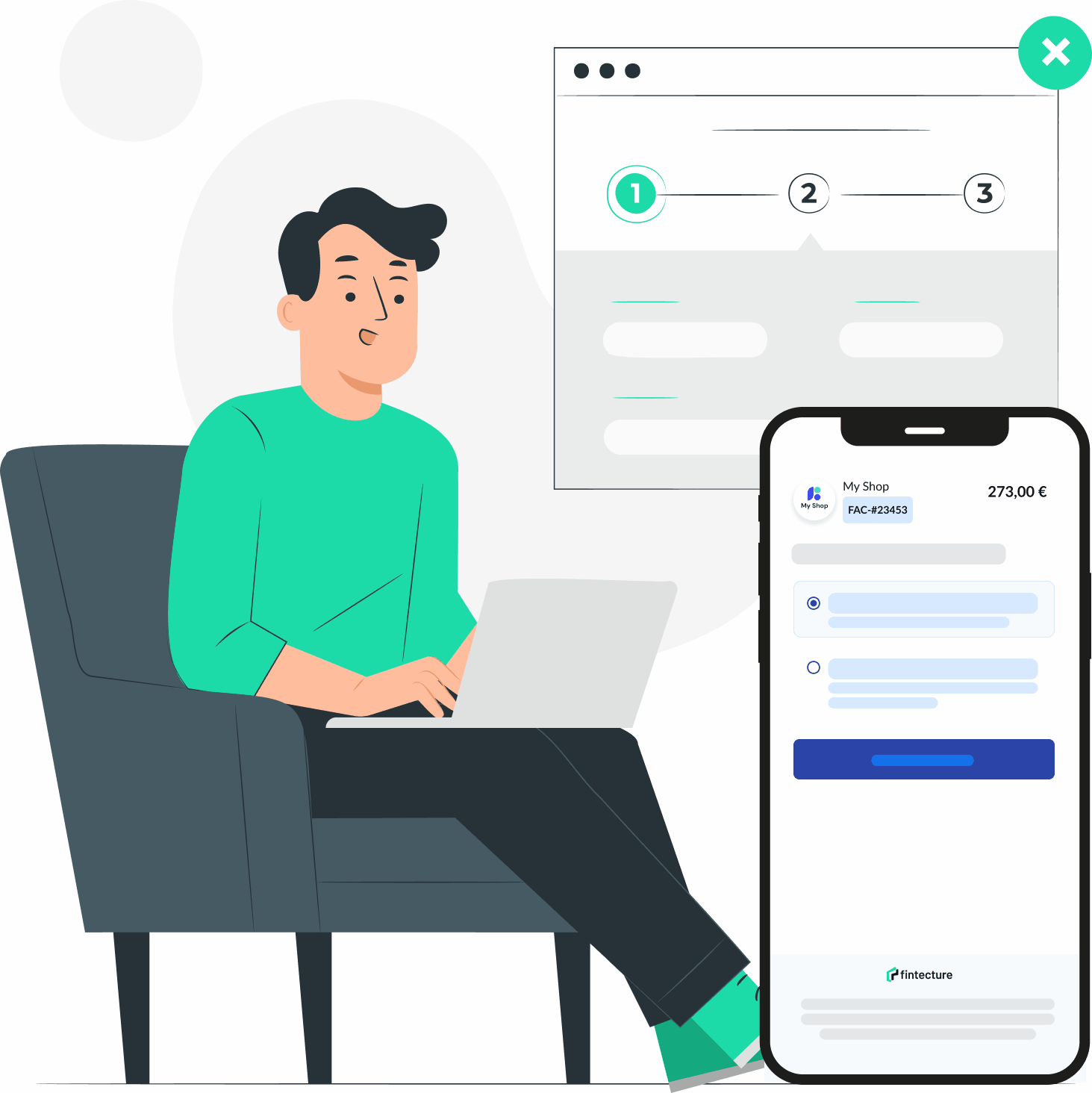
Secure your payments
with Fintecture
Consult our documentation to see how we can help you save time (people's time and time to cash), save cost, and increase sales.
Get started ! Check our products
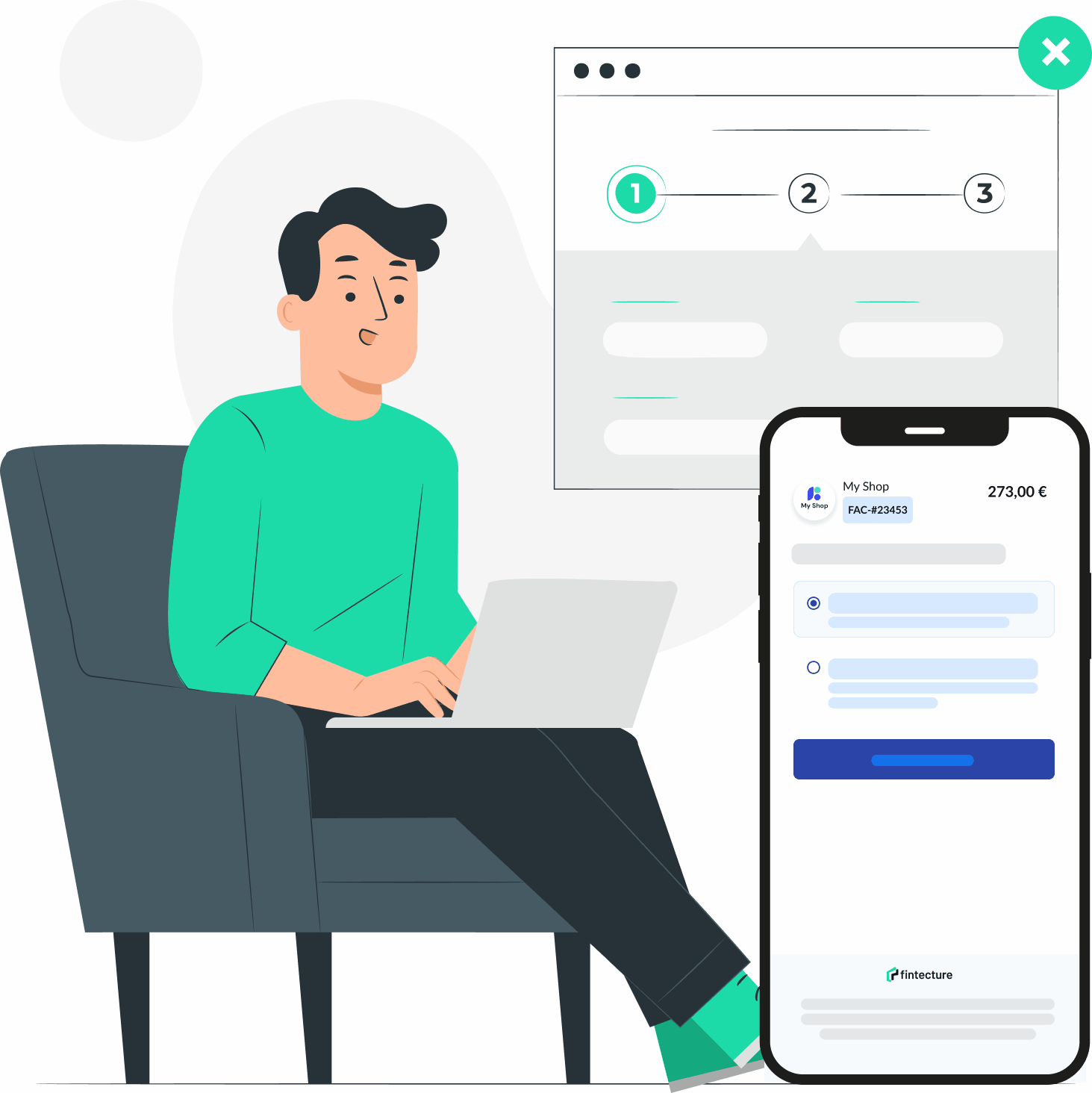
Consult our documentation to see how we can help you save time (people's time and time to cash), save cost, and increase sales.